Please try and use the communication email: support@logicpath.com instead of emailing individuals. We have multiple departments working around the clock to regain access and more than one person may be able to assist you.
The security certificate is enabled and secure. Please pass this message to your internal IT team to make the necessary changes described below to update the trusted certificate authorities on your system:
The error you are seeing is most likely due to your server/computer not having the updated list of TRUSTED certificate authorities. Therefore when your system sees our certificate, their browsers do not trust it. You should be able to automatically update your Trusted list or manually update your Trusted list.
Microsoft has the Trusted list here:
https://docs.microsoft.com/en-us/security/trusted-root/participants-list ->
https://ccadb-public.secure.force.com/microsoft/IncludedCACertificateReportForMSFT
USERTrust RSA Organization, the security certificate that logicpath uses, is on that list.
If further assistance is required, please contact the logicpath support team.
Version 4 only requires 60 days of data to produce accurate forecasting/guidance. IF you do NOT see data for at least 60 days prior to date, please contact support@logicpath.com, so that we can provide historical data on your dashboard for you.
Check out this video:
Check out this video:
Check out this video:
Check out this video:
Check out this video:
Of course! As you do today, select the row you want to include and select the link for Fedline file. In this release, we added the ship out date to increment to the next business day as a small convenience.
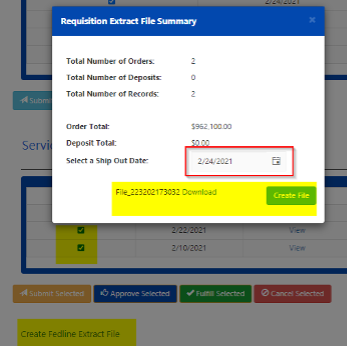
Yes, you can order in rolled and ship out in loose. You can create a LOGISTIC that can control what you want to see by denomination (coin) and how to validate it. Coin options are loose, roll, half roll, box and half box.
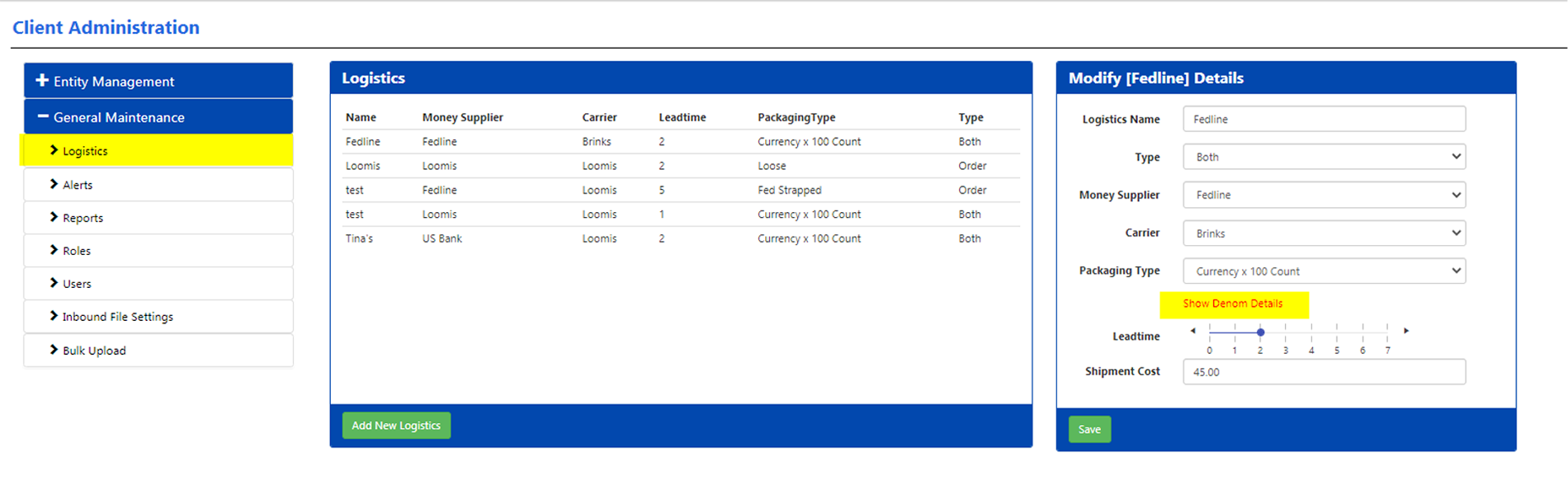
Not at this time, however we already have an alert layout in our backlog, which we are targeting for implementation in the future release. We will keep you informed as soon as it becomes available.
Alerts are assigned to Roles. A user is then assigned to a role. We are working towards those alerts to be emailed as well as an in-app alert.
Additional Alerts in V4:
Our approach today is to leave cancelled orders in the application and not provide a delete option as a permission at this time. Our concern is that a record, once deleted is tough to get back quickly, unless you contact us to restore it for you. We are currently building our environment in a way that will have tools for clients to regenerate deleted data in a future release. We will keep you updated on new features as they are being released.
In the interim, deleted requests will need to go to the logicpath client support team.
In the current version, when you “select all” it is linking you to a report named "Requisitions by Denomination." We have rewritten this report and labeled it "Orders and Deposits by Denomination." You will be able to export and print the same details without issue.
At this time, standing orders will not be auto generated unless selected. However, there is an option to select standing orders (all) to generate requisitions.
We have a report in this version that we will make sure you have access to named, “Orders and Deposits by Denomination”. You can select the date range, order/deposit/both and view these records. This information can also be printed.
Functionality for Deposits is the same as Orders. Users can select any denomination on the deposit to see the current cash balance (date), expected demand, safety stock and cash in transit. After the next release, the user will also be able to see the previous year observed, demand and rolling 90-day average.
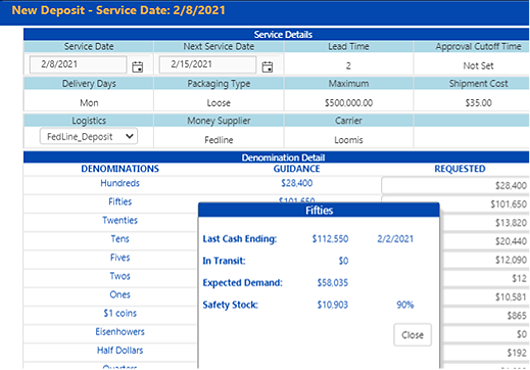
We want you in Chrome. 😊 The existing version was best used in Internet Explorer because it allowed some elements such as Flash to live on. Those days are over as we know. If you try IE you will see the below.
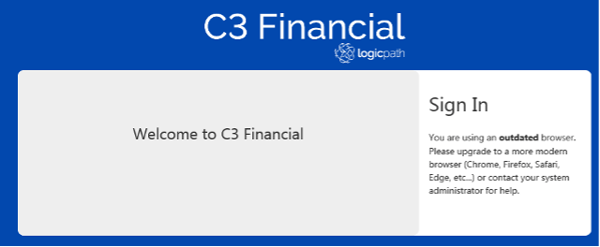
This release will not prevent the user from performing this action, however it is an area that we will address over the ensuing release cycles. We are exploring a configuration that tells the system to auto-fulfill after two business days after the expected fulfill date. We also believe this can be an alert. Finally, we are exploring options on a hard stop, as suggested.
The feature and File Alerts for integrations will remain the same as they are today.
We will bring over all the data and Institution Hierarchy into the new version for you. You may need to edit some areas where we are including new features.
Yes, all historical data will be carried over into the new version.
Once your information is in the new system, you will be given a practice time period to work in Version 4 parallel with Version 2. We will provide you with a start date, where all information is live and ready to go.
These Alerts will be assigned by Role.
They are currently the same.
The Training recording and Slide deck will be available to all, along with the help menu inside the app to help you navigate around.
Yes, you will still be able to export reports.
Yes, they will be carried over. However, there are more permissions in V4 so they will need to be modified to account for the new permissions.
Central Requisitions has all the same great features as it has today with a few more as well.
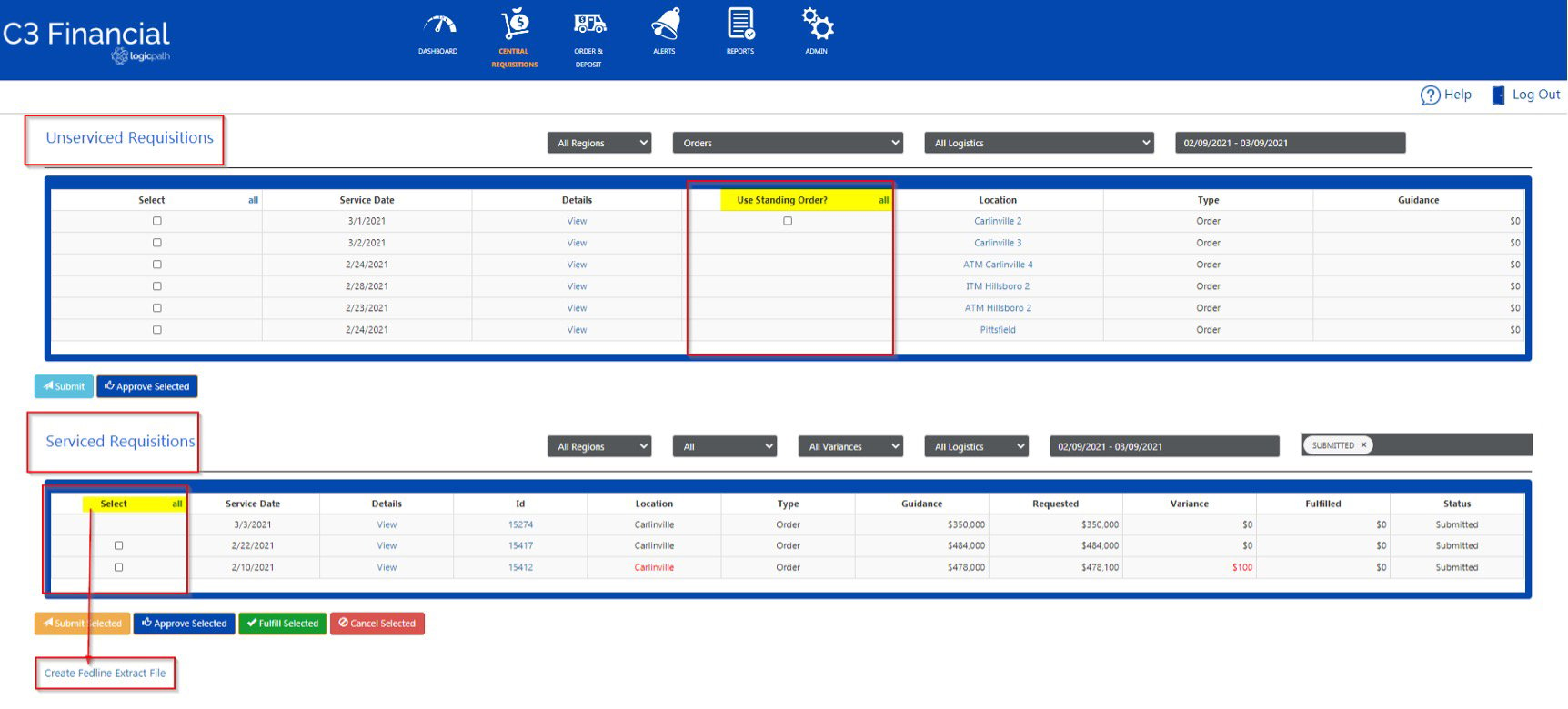
Notes are only required when prompted. However, we recommend that you always put in a note when not following guidance or changing the delivery date. This communicates your change to the admin and reminds yourself why you chose to deviate from the guidance provided.
Interbranch Transfers will be handled the same as they are today. An Interbranch Transfer logistic will be setup. If you currently have a ruleset for Interbranch Transfer, it will be carried over into V4.
Yes, Ledger access will be set by Role.
Yes, Requisitions can be backdated by entering and then using the fulfill date to backdate.
Yes, the reminder will prompt you in the same way that it does today. When a user logs in, they will receive an alert if there is a requisition that has a delivered day equal to or greater than the expected delivery date.
Please see screen shot below. Yes, that information is still required by the Fed, therefore the requisition can not be saved without entering in this information if this location ships to the Fed.
We can only allow whole numbers greater than zero. No null field, alpha or special characters. Those parameters are set by the Federal Reserve.
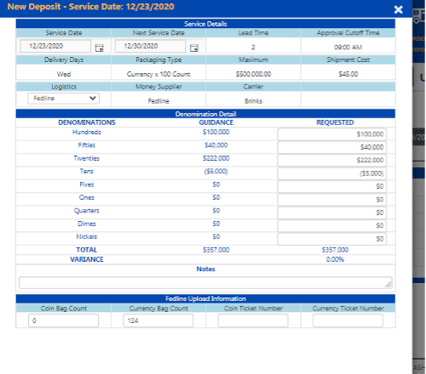
Yes, the functionality remains the same as it is today. We can turn on teller copy forward or use the cash count of “0”.
Yes, you can opt to multiply an order for a delivery date. If you are limited in doing so now, it is either due to your internal process or because of a car carrier integration that does not allow it.
We are excited for the upcoming version release of C3 Financial, and we are working dilligently to ensure we are putting out the greatest and latest update to help you manage and optimize your cash supply chain better than ever before. Your account manager or trainer will be reaching out to you in the first quarter of 2021 for next steps, but don't hesitate to reach out if you have any questions.
Click below to be contacted by our support team, or visit the C3 Financial Support Center.